Group Video Chat Apps to Download While You're Social Distancing IRL
Who's up for a virtual game night?


If you're following federal advice and self-quarantining right now, good for you—you're doing your part to contain the COVID-19 pandemic that's spread rapidly across much of the world. You're also probably very bored, not to mention lonely. Long periods of isolation like those required by coronavirus quarantine can wreak havoc on your mental health, and one way to counter that—no, I am not going to suggest going outside—is to group video chat with your friends and family. You've probably only used group video chat for work, so you may not be in the habit of using these apps for fun, but hear me out—you can use them for virtual game night, a catch-up session with your friend group, or a video call with your entire family. (Another perk: You can hang up on the latter any time you want!)
I moved to the States from the U.K. almost ten years ago, so I'm well-versed in the art of group video calls. (I'm also well-versed in being hung up on during video calls, because my sister's teenage years occurred in that period.) So allow me to take you on a journey that I'm going to call How Not To Be More Isolated Than You Have To Be To Save Other People 101.
Houseparty

The "cool kid" app, this one is more akin to Snapchat than, say, Skype for Business. Billed as "the next best thing to hanging out in person," you get notifications when your friends are using the app—"Amelia is in the house!" it'll tell you joyously—and the idea is for you to effortlessly call other people "in the house," just like if you were approaching them at a house party. You can video chat with up to eight people at a time, you can play party game Head's Up (see below), and you can also "ghost" the house party (lol).

Zoom

Zoom is a whole lot less cool than Houseparty—you've probably used it for a work meeting, which is a tell—but it's also much better for large groups. You can video chat with up to 100 people for up to 40 minutes on its free plan, and its interface is clear and easy to use. (You can also "touch up" your appearance, if that's something you're into.)
FaceTime

FaceTime would have been the leader this category, except for one thing—you have to leave off your non-iPhone-using friends, so it's essentially a party only for people with iPhones, Macs, or iPads. It's a shame, because it's perfect for this—there's a Group FaceTime option that you can add up to 32 people to, and if your service is bad you can switch to audio FaceTime without missing a beat. It's perfect, except for, you know, the non-iPhone thing.
Stay In The Know
Get exclusive access to fashion and beauty trends, hot-off-the-press celebrity news, and more.
Bunch

Still in its early stages (meaning, you can expect it to crash occasionally), Bunch takes the Houseparty concept a step further and introduces a virtual game night. Described as the Xbox Live of mobile games, Bunch says it'll let you and your friends video chat while playing virtual pool, "Mars Dash," trivia, and "FlappyLives"—basically, Flappy Bird brought back to life. If you're interested in gaming-slash-talking apps, you can also try Discord, which is less strong video chat-wise but is developed to allow several people to play at one time without lagging.
Skype
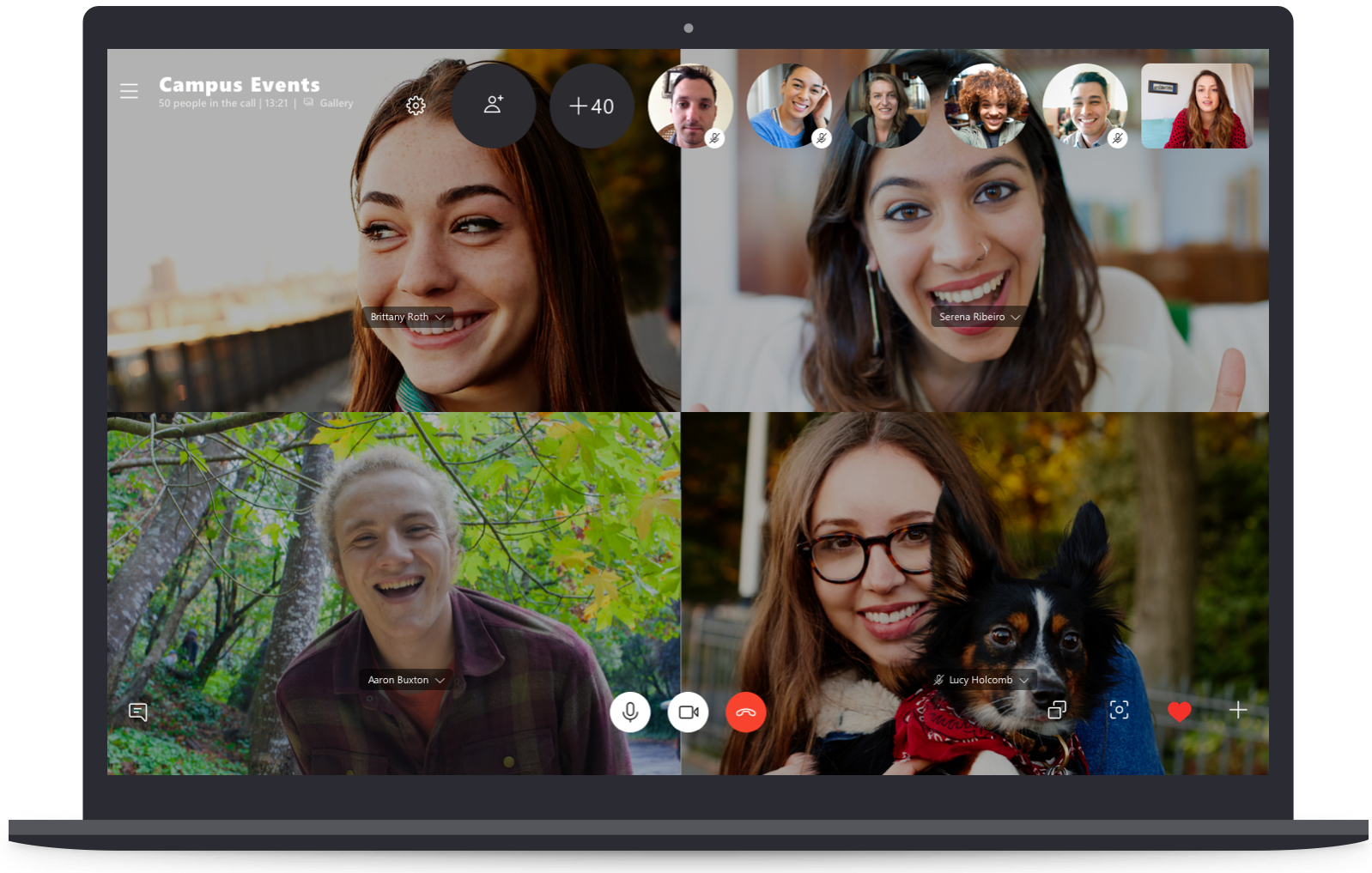
The original. Also the app that your parents and grandparents are most likely to have, which makes it best for family video calls. Skype has a bare-bones interface and is difficult to mess up—there's a reason your parents are eager to Skype rather than download any of the aforementioned newfangled apps—so when checking in on friends and family that don't have a lot of time to download and learn a new app, Skype's your best bet. You can also call 50 people at once, as of last year—and did I mention it's free?
For more stories like this, including celebrity news, beauty and fashion advice, savvy political commentary, and fascinating features, sign up for the Marie Claire newsletter.

Jenny is the Digital Director at Marie Claire. A graduate of Leeds University, and a native of London, she moved to New York in 2012 to attend the Columbia University Graduate School of Journalism. She was the first intern at Bustle when it launched in 2013 and spent five years building out its news and politics department. In 2018 she joined Marie Claire, where she held the roles of Deputy Digital Editor and Director of Content Strategy before becoming Digital Director. Working closely with Marie Claire's exceptional editorial, audience, commercial, and e-commerce teams, Jenny oversees the brand's digital arm, with an emphasis on driving readership. When she isn't editing or knee-deep in Google Analytics, you can find Jenny writing about television, celebrities, her lifelong hate of umbrellas, or (most likely) her dog, Captain. In her spare time, she writes fiction: her first novel, the thriller EVERYONE WHO CAN FORGIVE ME IS DEAD, was published with Minotaur Books (UK) and Little, Brown (US) in February 2024 and became a USA Today bestseller. She has also written extensively about developmental coordination disorder, or dyspraxia, which she was diagnosed with when she was nine.
-
 Tyla's Coachella Outfit Pairs Dolce & Gabbana With Pandora
Tyla's Coachella Outfit Pairs Dolce & Gabbana With PandoraThe singer wore a gold version of the crystal bra made famous by Aaliyah.
By Amy Mackelden Published
-
 How Kate Middleton Is Influencing George's Fashion Choices
How Kate Middleton Is Influencing George's Fashion ChoicesThe future king's smart blazer is straight out of Princess Kate's style playbook.
By Amy Mackelden Published
-
 King Charles "Couldn't" Meet Prince Harry During U.K. Visit
King Charles "Couldn't" Meet Prince Harry During U.K. Visit"It could actually bring down a court case."
By Amy Mackelden Published
-
 48 Last-Minute Father's Day Gifts to Scoop Up
48 Last-Minute Father's Day Gifts to Scoop UpHe'll never even know you left it until now.
By Rachel Epstein Published
-
 16 Gifts Any Music Lover Will Be Obsessed With
16 Gifts Any Music Lover Will Be Obsessed WithAirPods beanies? Say less.
By Rachel Epstein Published
-
 This Pet Food Dispenser Is a Game-Changer for My Pet
This Pet Food Dispenser Is a Game-Changer for My PetThe futuristic-looking Petlibro Granary makes me feel so much less guilty being away from my dog.
By Cady Drell Published
-
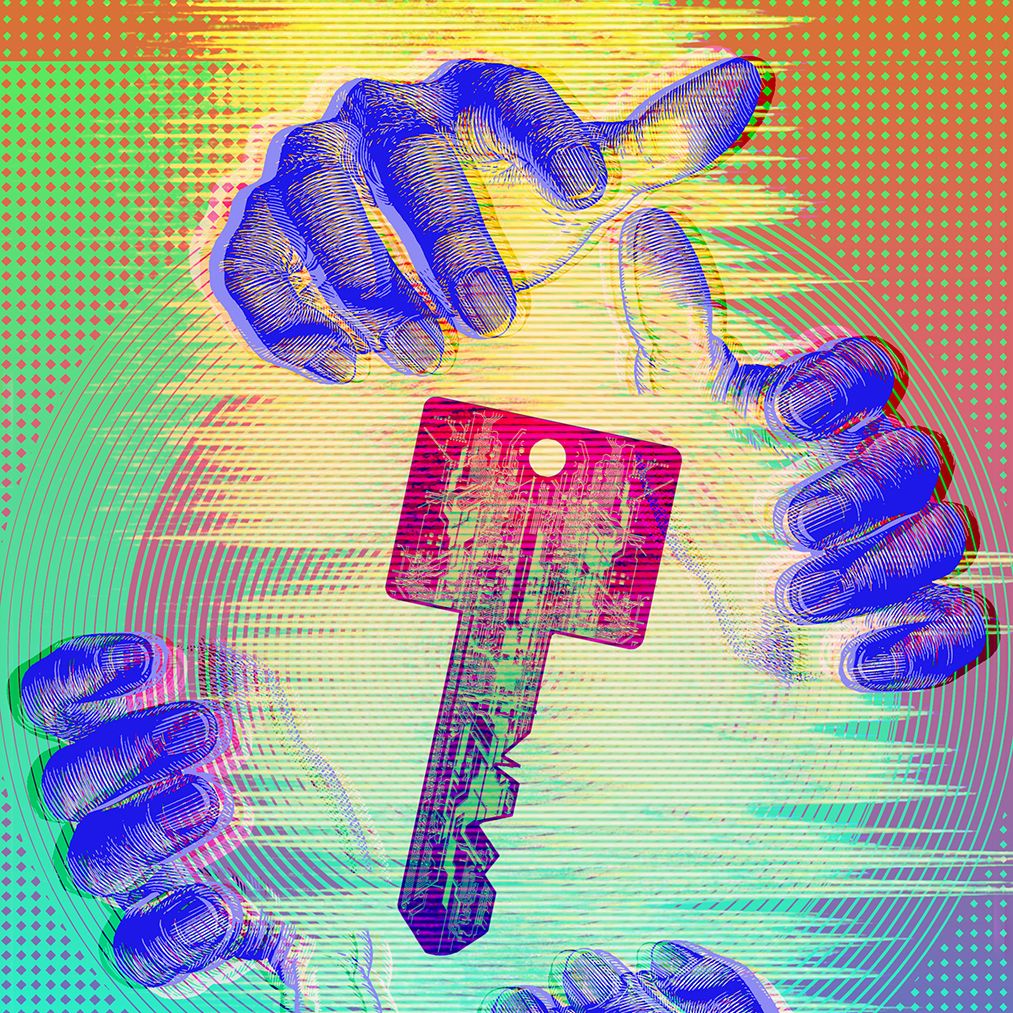 The Privacy Whisperers
The Privacy WhisperersYou've read about their companies in the news. Now, hear from the women behind data privacy at the tech industry's heaviest hitters—Facebook, Apple, Google, and more.
By Colleen Leahey McKeegan Published
-
 My Data Is Safe, Right?
My Data Is Safe, Right?There are two parts to the online safety conversation: privacy and security. Our quiz will help determine whether you're good to go on both fronts.
By Rachel Tobac Published
-
 Who Are Myka & James Stauffer, Who Face Controversy After "Rehoming" Son Huxley?
Who Are Myka & James Stauffer, Who Face Controversy After "Rehoming" Son Huxley?YouTube star Myka Stauffer and her husband James are facing backlash for re-homing their young son, Huxley, who they adopted in 2017 and who has autism.
By Jenny Hollander Published
-
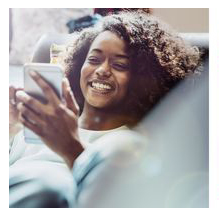 What Is "Houseparty," the App People Are Obsessed With In Quarantine?
What Is "Houseparty," the App People Are Obsessed With In Quarantine?It's the opposite of social isolation...without leaving your couch.
By Jenny Hollander Published
-
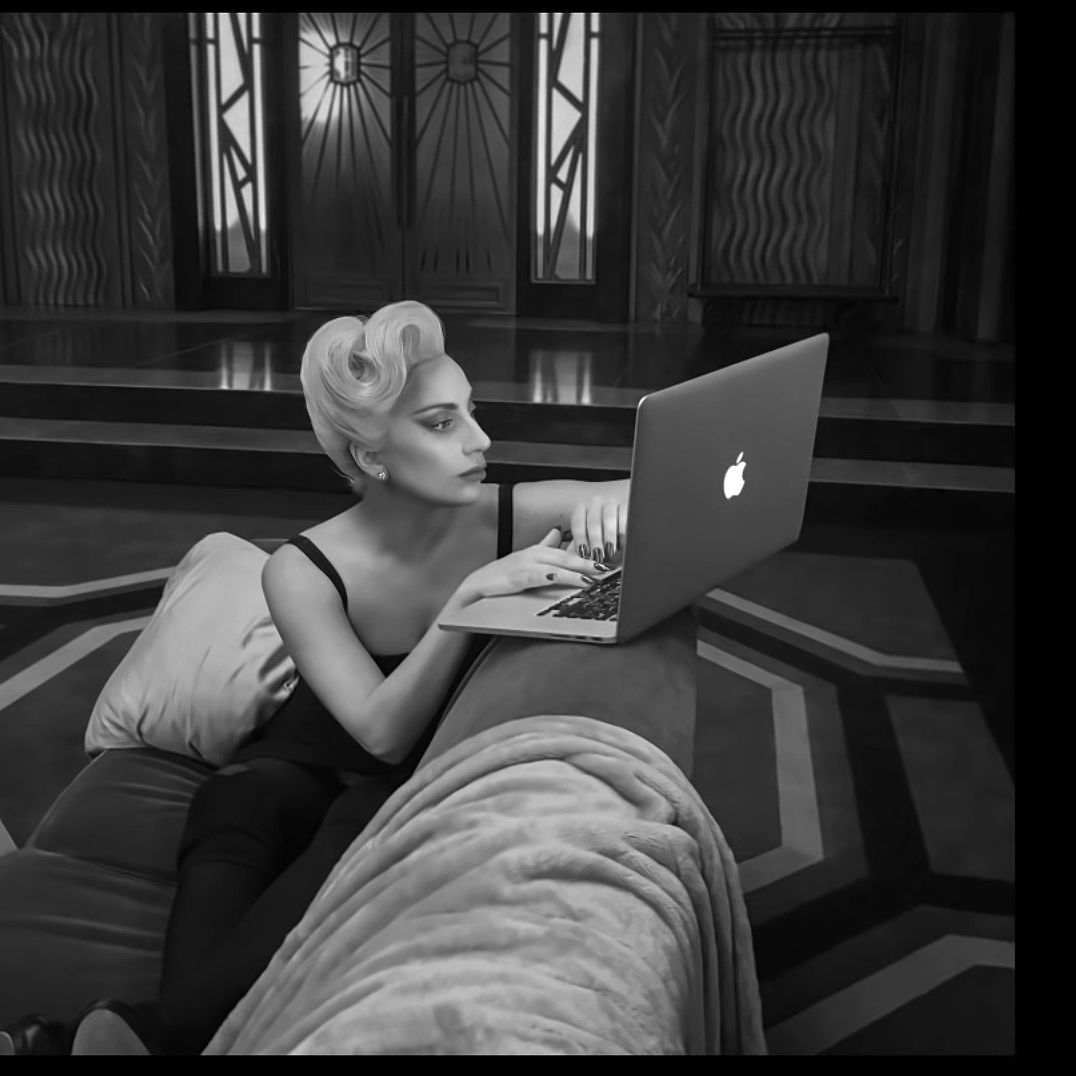 Can You Spot All the A-Listers In Apple's New Commercial?
Can You Spot All the A-Listers In Apple's New Commercial?Lady Gaga! Gloria Steinem! Malala Yousafzai!
By Megan DiTrolio Published